[MV] SuperRetro+
A downloadable asset pack
Buy Now$10.00 USD or more
SuperRetro+
The ultimate RPG Maker MV Retro Resource! With these filters, you have the ability to enable composite mode, retro colors (4-bit, 8-bit, 16-bit, 24-bit), dithering, gameboy-mode, interlacing and more!

- Easy to understand help section
- Easy to navigate parameter section
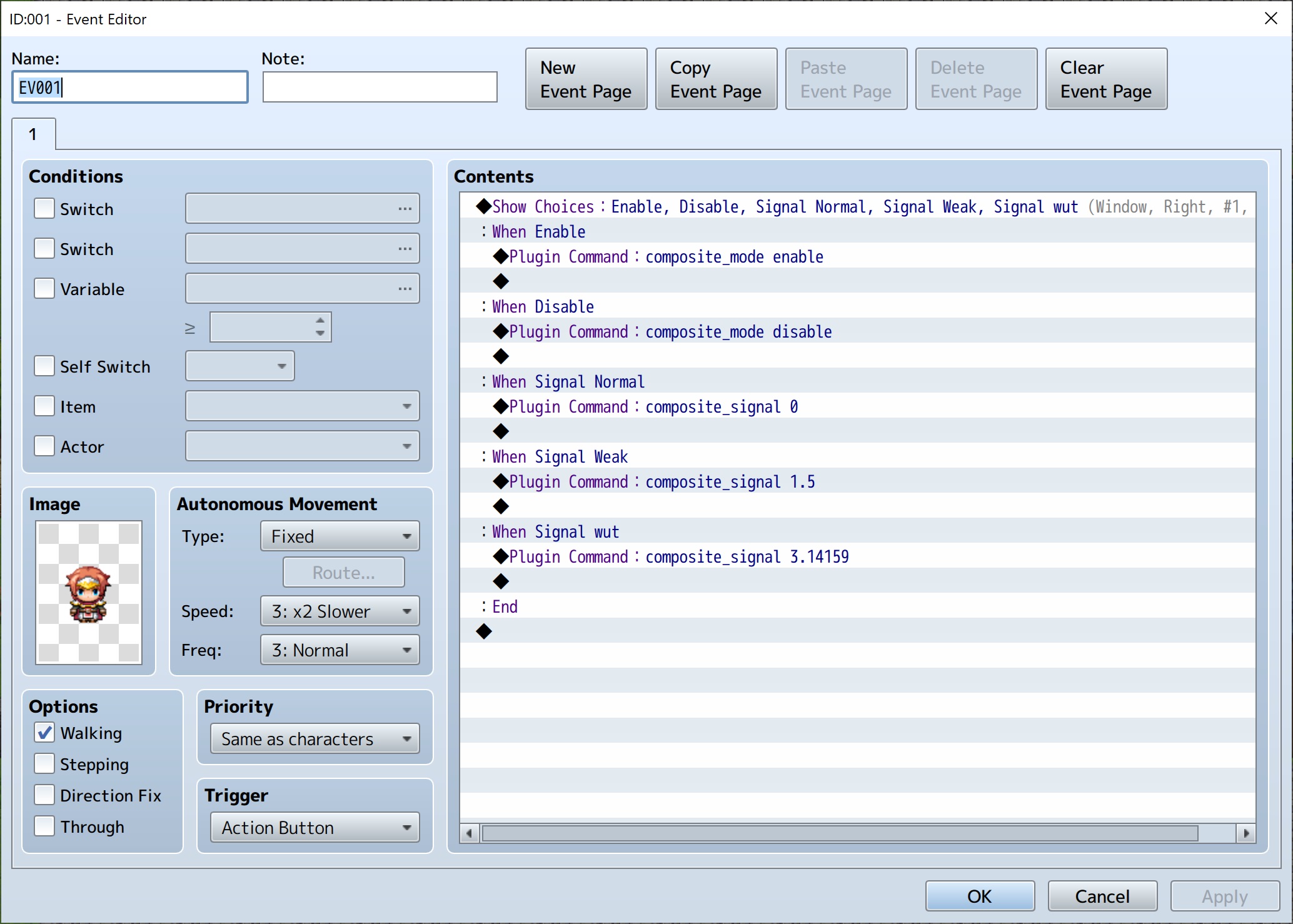
- Easy to use plugin commands
- Combine multiple FX!
Get your game looking the way you remember!
[UPDATE 1]
Now includes the .frag files and .vert file needed, should you want to use these shaders outside of RPG Maker MV!
| Status | Released |
| Category | Assets |
| Rating | Rated 5.0 out of 5 stars (4 total ratings) |
| Author | TheUnproPro |
Purchase
Buy Now$10.00 USD or more
In order to download this asset pack you must purchase it at or above the minimum price of $10 USD. You will get access to the following files:
superRetroPlus.js 30 kB
colorLimit.frag 2.4 kB
composite.frag 6.9 kB
resCut.frag 613 bytes
vert_main.vert 391 bytes
srp_0.0.2.zip 8.5 kB
superRetroMax.js 33 kB
Development log
- Updates PreviewMar 14, 2024
- Fixed ErrorsMay 06, 2021
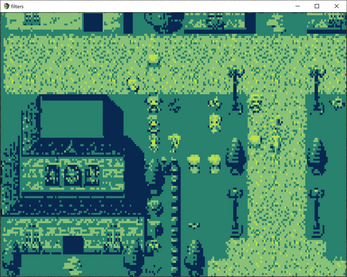
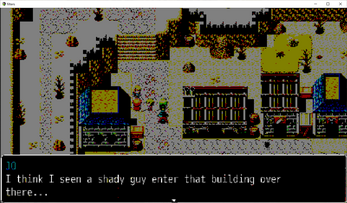


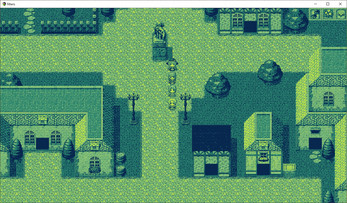


Comments
Log in with itch.io to leave a comment.
Does this work with FOSSIL?
I have no clue
If you'd like, I wouldn't mind trying to help you port it to MZ. I'm pretty decent at Javascript.
Sure~ add me on Discord. hawkwhisper
I'm the chonky bird
Although I do plan to make an entirely new one (more optimized, etc) for MZ, I just don't know when.
Just getting around to sending the friend request now.
I seriously need to work on the MZ version~ I keep neglecting it D: However, yes, there will be an MZ version :) And probably soon, hopefully, maybe
Hello, this will prolly not get a quick answer, but i just got this plugin cuz i thought the composite effect would be perfect for my game, and its actually mostly what im looking for, though im wondering if there's a way to change the intensity of it, as it darkens the colors of my game a quite a bit.
Was wondering if there was a way i could keep the normal colors while still having the slight blur and distortion.
Sorry, I've been a hermit from the internet for a while. Idr if I included a way to change the intensity, but if you have to, open up the main source code and look for "uniforms", reply with what you find there and I'll guide you into making the edits manually
thank you for answering!
here's the first thing i found in "uniforms"
hopeful this is an easy edit, ideally i would just like clearer colors while retaining the blurriness from the composite left is how it looks currently ingame with your plugin, right is an screen cap of the game through a fx filter program, i was messing with it and when i saw and liked how it looked its what made me decide to look for fx plugins.
either way, thank you for taking the time to answer, and sorry if i also took a while to answer this.
Man my old code be funky lol~ Brings back memories... But yeah, Ill download the JS file today and go over it again, if it doesnt exist I'll add a patch and update the page
alrighty, thank you for taking the time to answer!
and take your time working on it if you need.
Ok so~ open "composite.frag"
On line 27:
void main(void) {
vec4 color = texture2D(uSampler, vTextureCoord);
Add this under vec4 color:
vec4 basexx = texture2D(uSampler, vTextureCoord);
Next, scroll down to the bottom where you see:
gl_FragColor = color;
}
Replace the gl_FragColor = color with the following:
gl_FragColor = mix(color, basexx, 0.5);
From here, just edit the "0.5" value until you get a result you like <3
Not making a big deal out of it or nothin', but I get a similar output as to the below: the Max plugin doesn't seem to do anything, Plus functions as intended as far as I can tell. I did notice that the Max version has some extension code at the start of it, does it have some kind of dependency that's not in the distribution maybe? Not sure, it's a little beyond my coding literacy.
It doesn't have any dependencies, but PIXI.JS has updated (the rendering engine) since this, and it seems to be breaking a lot of my plugins annoyingly~
Ah gotcha! Sorry for the trouble, not trying to whine or nothing. Was just pecking at various things trying to get a certain visual output. Thank you for the response and such ^^
yw! Thanks for being interested <3
No worries! I didn't even know these kinds of visual effects could be done in RPG Maker! Thank you for putting scripts like this out there, and I'm sorry the renderer update is breaking your stuff, I figure that's gotta be frustrating ^^;
Very lol, especially in the latest PIXI (non-rpg maker versions), which is 7 and 8, 8 seems to completely remove the methods for shaders entirely, and relies on WebGPU now, with GL as a backup, but there's next to no documentation on where the heck to put a frag / vert shader in the new system lol
I'm having some trouble getting this plugin to work. I have the effects set to true in the plugin settings, but when I start the game they don't seem to work. Any advice on how to properly ensure they work? Thanks so much!
Slight Update: I was able to get superretroplus.js to work, but not superretromax.js. What is the major difference? The most I could really see was that max is newer, but it doesn't work when I add it.
Just different algorithms and more optimized performance, generally though it shouldn't be too noticable in terms of visuals, maybe slight differences? I recommend copying the shader code from the Max one over to the superretroplus one
Thank you so much for your reply! Do you have any direction on how to copy the shader code over? This is my first time working with a plugin like this one. (It looks fantastic btw)
Sorry for necroing this up, but I've been sniffing around in the code since I was fussing with this plugin today (I'm interested in the gameboy color mode algorithm maybe being tidier in the Max version, closer to the isolated gameboy color output plugin). My code literacy is very minimal, but as far as I can tell the shader parameters are in line 15, but Plus doesn't call for that variable anywhere so it's not just a matter of copying that line. My next idea was to copy most of the body over, but like you I don't see anything happening when Max is on (even with no other plugins), so like I'm not sure what to translate over to make parts of Max work without making Plus not work.
Not to ramble on, I guess most of that is unimportant. Did you ever get further direction on how to get Max to function by copying segments to Plus?
Ohhhhhhhh I wished this existed for MZ, it looks more like an old television than any other filter I've ever seen!!! Just here to admire and praise it.
I really should make an update for it to work with MZ- I keep procrastinating then forgetting xD
but yeah~ Ik what you mean, it's bugged the living sh* out of me that I couldn't find a proper "composite" filter, or retro filter of any other kind, so I just made one xD
Yeah, simple scanline/static filters don't do CRT blur proper justice. It's very important to get the color blending down!
Plus generally, "scanlines" are done incorrectly, as you really need 4 to 8 times the resolution for the lines to apply the distorted image edges of each line to better match the visuals of a real scanline, instead of just a dark spot
Ffs, you're making me really wanna get back into it xD
now that I have a real CRT again, I can examine the phospher glowing effect when output at 240p via composite, and then emulate that to make an even more realistic filter
;) If you got back into the MZ port I sure wouldn't complain! Wasn't my original goal--- that was just to compliment a cool plugin ---but if *I* get to use it, well...
Might not have been the goal, but it worked xD
Ima start soon
Hey, I'm using your plugin and I'd like to know if there is any way to trigger the different filters only with plugin commands? When I turn both plugins on, it gives my game the gameboy filter when I launch it, even though I have everything in "false" by default.
I"ll have a look; this will be getting an update here shortly regardless :) A very, very smexy update.
Amazing! Be sure to let me know, my game will be ready by january and I'm so excited for giving it the retro feel!
Absolutely, thank you for using my plugin :)
Update is right around the corner, should be a few more days if that
How is that update coming up? It still has the gameboy filter by default when I turn both switches ON (even though everything is turned "false" in the plugin commands).
Ah right, to be honest I forgot all about the update, been dealing with a ton of garbage and this completely slipped my mind- Sorry about that.
I'll take a look at it again
Bug Fixes + more - [MV] SuperRetro+ by TheUnproPro (itch.io)
Here she be :D
Alrighty its about to be pushed
Great plugin, im using it right now in my project, but i have some issues using this plugin and the galv invader mini game plugin as well; the scene wont start at all and send a child.calculation error at the screen... :(
lolwut? How are they even interacting? O.o I'll try to figure it out, but we might have to do a bootleg fix~ making it so the filters run only when a switch is on. Until then try moving the plugins around, if miens below his, place mine above, etc
Just for some clarity, you should update your srp_0.0.2.zip or completely remove it because the superRetroMax.js even renamed to superRetroPlus.js does not respond to any changes made by the user.
I'll have a look
I've since patched the js file
Thanks and sorry for any issues :)
I tried it, and I thought the fx were cool but the frame rate dropped a lot. I can her my fan spinning fast. XD
LOL
I'm sorry, see if itch can give you a refund and RIP cpu xD The old joke was can it run crysis, now its can it runs Pros retro filters
r/bamboozled for the fake transparent background
I had a question... I was wondering would something be wrong on my end if the plugin is dropping the framerate severely? it goes from 60 to 16. and some features cause the game to never load, like if I turn on composite. I can say I updated my pixi settings if that has anything to do with it.
Sadly, WebGL filters can be quite taxing on lower-end GPUs. What kind of rig are you running?
well my graphics cars is pretty dated I think AMD FirePro M2000... 16 gigs of ram and my cpu 2.80 GHz. Is there any other info you'd need to know?
That's odd, the m2000 shouldn't have any issues with the compositing effect. Hmm.. What O.S are you using? Also if this ends up too laggy I recommend asking itch for a refund; if they don't refund you I"ll refund it and you can keep the files to try to optimize it
windows 10. I'll see if something else is at fault. and it's ok about the refund, I caught it on sale lol... I just wanna see if I can get the lag down. I dunno if it's because I've updated a lot of internal files or what. annnd I figured out why composite isn't working I think... files that I don't need anymore are claimed to be missing.
I hope you can get it figured out man, best of luck my dude! Sorry for the issues you're having
Just a little heads-up -- the plugin file in srp_0.0.2.zip doesn't work, simply because it's named "superRetroMax" and not "superRetroPlus", and the plugin parameters are looking for "Plus", not "Max". Easy fix (just switching "Plus" to "Max" gets it working 100%), just figured I'd let you know.
Oh wow, I can't believe I missed that. Thanks, and sorry about that!
No prob! Love your plugins, keep up the good work
Much appreciated Cormorant
This looks really cool. Hopefully the .frag and .vert will work for MZ when it’s out.
it will, I'll be porting it
looks like MZ has been out for a bit. Any chance of a port?
I haven't worked on the port for it yet, I keep procrastinating for some reason
Looking forward to an MZ port for this and other plugins! Decided to restart my project from scratch in MZ to ensure future stability, but have been missing the rich library of plugins from MV!
Thanks for reminding me, I need to get back to that